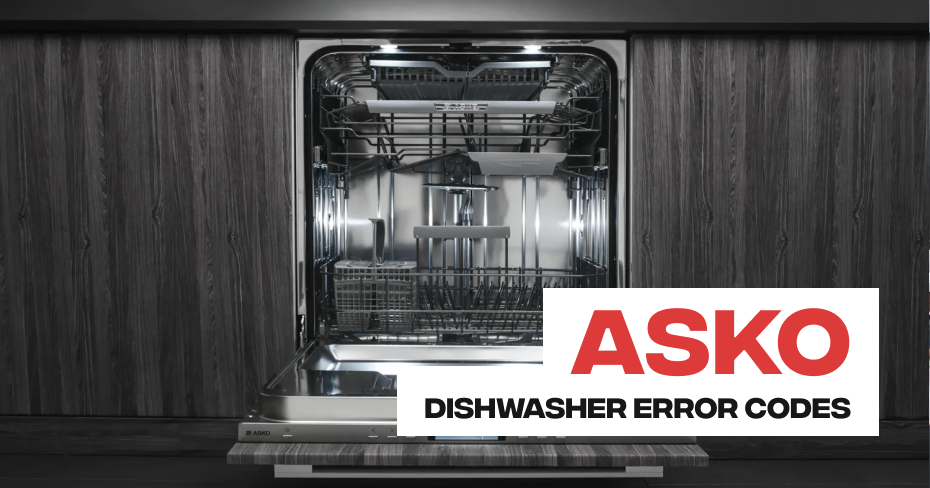
Asko Dishwasher Error Code F2
Welcome to our insightful blog, where we unravel the intricacies of Asko Dishwasher Error Codes. In this edition, we shed light on the enigmatic Error Code F2, a signal that your dishwasher might be grappling with overfilling issues. Understanding the root cause is crucial, and we’re here to guide you through it.
Asko Dishwasher Error Code F2: Overfilling
The F2 error code signals an overfilling scenario, indicating that there is an excessive amount of water in the machine. This could be attributed to various factors:
- Pressure Sensor or Float Activation: The pressure sensor or float mechanism may be detecting a water level beyond the acceptable limit.
- Check the Drain Pump: A blockage in the drain pump or hoses could impede the water from being expelled properly.
- Flow Sensor: The flow sensor, responsible for monitoring water flow, might be malfunctioning, leading to erroneous readings.
- Inlet Valve Issues: Problems with the inlet valve, responsible for regulating water entry, can contribute to overfilling.
- Leakage Concerns: Any form of leakage within the dishwasher could trigger the overfilling error.
- Wiring Problems: Faulty wiring may disrupt the communication between different components, leading to misreadings and triggering the F2 error.
Troubleshooting Steps:
- Inspect the Drain Pump and Hoses: Ensure that there are no obstructions or blockages hindering the proper functioning of the drain pump and hoses.
- Check the Flow Sensor: Examine the flow sensor for any signs of damage or malfunction. Replacing a faulty flow sensor can often resolve the overfilling issue.
- Evaluate the Inlet Valve: Inspect the inlet valve for any obstructions or defects. If necessary, clean or replace the valve to ensure proper water regulation.
- Address Leakage: Thoroughly examine the dishwasher for any signs of leakage. Repair any leaks promptly to prevent overfilling.
- Verify Wiring Connections: Ensure that all wiring connections are secure and undamaged. Faulty wiring can lead to communication errors and trigger error codes.